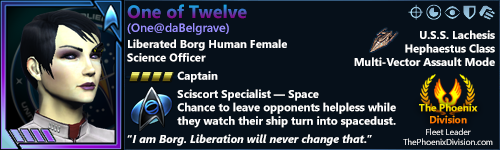For advanced usage purposes, I have two keybind files for space, with a keybind in each that loads the other. Most of the binds are exact copies of those in the other file, but some of them are different.
Bindfile: Space1.txt
Bindfile: Space2.txtFleet Window
Control+f "GenSendMessage Root ShowFleet"
Quick Messages
- ChannelSend Team Everyone target $target.
equals ChannelSend Team Can I get a heal over here?
Power Presets
F9 "GenButtonClick PowerLevel_Preset_0"
F10 "GenButtonClick PowerLevel_Preset_1"
F11 "GenButtonClick PowerLevel_Preset_2"
F12 "GenButtonClick PowerLevel_Preset_3"
Directional Shield Distribution
w "+power_exec Distribute_Shields $$ +invertibleup"
a "+power_exec Distribute_Shields $$ +left"
s "+power_exec Distribute_Shields $$ +invertibledown"
d "+power_exec Distribute_Shields $$ +right"
DBB
y "trayexecbytraywithbackup 1 4 0 4 1 $$ +trayexec 4 2 $$ +power_exec Distribute_Shields"
Tactical Team Chain
t "trayexecbytraywithbackup 1 4 3 4 4 $$ +power_exec Distribute_Shields"
Attack Pattern Chain
g "trayexecbytraywithbackup 1 4 5 4 6 $$ +power_exec Distribute_Shields"
Camera Zoom
Wheelplus "AdjustCamDistance -15"
Wheelminus "AdjustCamDistance 15"
Middleclick "bind_load_file Space2.txt $$ Playersay Switched to Mousewheel Throttle."
The hardest part in making these bindfiles was learning how to list mouse buttons. To do this, I changed a bind in the game to the mouse, did /bind_save_file <filename>.txt, and then looked at the generated bindfile. Since game-generated bindfiles only list custom keybinds, anything changed from the default settings will be in there. I then erase any changes made by reverting back to default. Hey, it's not a big loss when it's simple just to reload the bindfile with all your custom keybinds.Fleet Window
Control+f "GenSendMessage Root ShowFleet"
Quick Messages
- ChannelSend Team Everyone target $target.
equals ChannelSend Team Can I get a heal over here?
Power Presets
F9 "GenButtonClick PowerLevel_Preset_0"
F10 "GenButtonClick PowerLevel_Preset_1"
F11 "GenButtonClick PowerLevel_Preset_2"
F12 "GenButtonClick PowerLevel_Preset_3"
Directional Shield Distribution
w "+power_exec Distribute_Shields $$ +invertibleup"
a "+power_exec Distribute_Shields $$ +left"
s "+power_exec Distribute_Shields $$ +invertibledown"
d "+power_exec Distribute_Shields $$ +right"
DBB
y "trayexecbytraywithbackup 1 4 0 4 1 $$ +trayexec 4 2 $$ +power_exec Distribute_Shields"
Tactical Team Chain
t "trayexecbytraywithbackup 1 4 3 4 4 $$ +power_exec Distribute_Shields"
Attack Pattern Chain
g "trayexecbytraywithbackup 1 4 5 4 6 $$ +power_exec Distribute_Shields"
Throttle
Wheelplus "throttleadjust .25"
Wheelminus "throttleadjust -.25"
Middleclick "bind_load_file Space1.txt $$ Playersay Switched to Mousewheel Zoom."
Do you have questions about my keybinds or how to make your own? If so, I'm here to answer them!