Playing with Demorecord
Moderator: Fleet Leaders
- daBelgrave
- Leader
- Posts: 952
- Joined: August 6th, 2012, 8:54 pm
- Location: The Dabo Table
- Contact:
Playing with Demorecord
Hitting the various F# keys in the demorecord can bring up some interesting options... I do not recommend this actually, as it ended up bugging my graphics options so everyone's skin was covered with dark patches. If you do play around like this, you might consider making a second copy of your Live folder just in case something bad happens.
I'm still trying to figure out how to change the renderscale in the demorecord so I can get hi-res screenshots at impressive angles. However, it seems once I am in freeCam mode (F2), I can use ~ to bring up the chat console and type in the commands. This will require some testing.
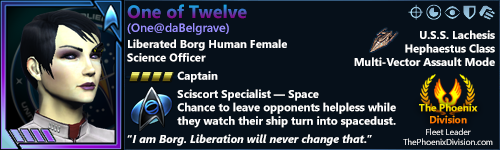
- daBelgrave
- Leader
- Posts: 952
- Joined: August 6th, 2012, 8:54 pm
- Location: The Dabo Table
- Contact:
Who is online
Users browsing this forum: No registered users and 2 guests
